
Please Note:
This item located in United States and only shipped to United States,
If you need to return the item for some reasons, please contact us via eBay message at the first time,we will try our best to help you and arrange the return for you,please do not return the item without permission,thank you!!
Autel MaxiVCI V100 Compact Bluetooth Vehicle Communication Interface

Work with Autel MS906BT/ MS906TS/ MK906BT
The wireless diagnostic interface MaxiVCI V100 is a small vehicle communication interface (VCI) used to connect to a vehicle’s diagnostic connector (DLC) with the Display scanner, as well as standalone P-C, as a vehicle communication interface (VCI) for vehicle data transmission.
Autel MaxiVCI VCI100 Compact Bluetooth Features:
98.4 feet ultra-distance diagnosis, no longer limited to the 1-meter wired diagnosis distance
Reduce communication time and ensure utility
Bluetooth connection, superfast OBDII port communication, fast and stable, safe and efficient, low energy consumption.
Mini Bluetooth box for easy carry
Wirelessly connects E-CU to perform E-CU Coding, Full TPMS, Bi-directional Control, Services etc.

Easy 3 Steps in Two Way
There are 3 Steps to perform OBD II Vehicle Connection:
- Step 1: Insert the MaxiVCI V100 on the vehicle’s DLC
- Step 2: Power up MS906BT/ MS906TS/ MK906BT
- Steps 3: Turn on scanner Bluetooth icon, connect with VCI100.
To connect to a Non-OBD II Vehicle
- 1. Locate the required OBD I adapter and connect its 16-pin jack to the Vehicle Data Connector on the MaxiVCI V100.
- 2. Connect the attached OBD I adapter to the vehicle’s DLC.
USB Cable Connection:
After VCI100 connected with DLC, you can also use USB Cable to conect with Autel scaner,
NOTE: When both the communication methods are applied at the same time, the MaxiCOM system will use the USB communication as the default priority.

1. Lighting Push Button – presses to turn on the white LED in the vehicle data connector socket
2. Power LED – indicates power and system status
Green: illuminates solid green when powered on.
Amber: flashes green and amber automatically when performing firmware update.
Red: illuminates red automatically when powered up, and flashes red when system failure occurs.
3. Vehicle LED – flashes green when communicating with the vehicle’s system
4. Connection Mode LED – illuminates solid green when the device is properly connected with the Display scanner or PC via the USB cable, or illuminates solid blue via wireless BT connection
5. Vehicle Data Connector (16-pin)
6. USB Port
The Wireless Diagnostic Interface supports both the wireless BT and the USB communication. It can transmit vehicle data to the Display scanner with or without a physical connection. The working range of the transmitter through BT communication is about 98.4 feet (about 30 m). A signal lost due to moving out of range automatically restores itself when the Display scanner is brought closer to the VCI unit.
|
|
|
|---|---|---|
Extension Vehicle Coverage
| Wireless Bluetooth Connect
| Support Multi-Automotive Protocols
|

Specifications:
Item | Description |
Communications | BT V.2.1 + EDR USB 2.0 |
Wireless Frequency | 2.4 GHz |
Input Voltage Range | 12 VDC |
Supply Current | 150 mA @ 12 VDC |
Operating Temperature | 0°C to 50°C (ambient) |
Storage Temperature | -20°C to 70°C (ambient) |
Built-in Battery | 3.7V Lithium Battery |
Light | White LED |
Package List:
1pc x Autel MaxiVCI V100
















 100% Genuine
100% Genuine High Quality
High Quality Fast Shipping
Fast Shipping