
Please Note:
This item located in United States and only shipped to United States,
If you need to return the item for some reasons, please contact us via eBay message at the first time,we will try our best to help you and arrange the return for you,please do not return the item without permission,thank you!!
Xhorse VVDI PROG Progarmmer Update Online Multi-language
VVDI PROG Language: English, French, Italian, Spanish, Arabic, Cezch, Polish, Portuguese, Russian, Turkish, Chinese.
Latest Software Version: V5.3.3
TOP 8 Reasons to Get Xhorse VVDI PROG:
1. Built-in update software: Make VVDIProg firmware update timely.
2. High-speed USB communication interface: Make software automatically connect.
3. Smart operation mode: possible causes of error will be listed
4. Reserve ports: For future update.
5. Self-test function: Check if the machine works well or not.
6. Power supply: Through USB cable, software will automatically prompt if the external USB power supply is needed
7.Newly Add BMW B-o-sch Adapter functions, Support Reading ISN from BMW E-C-U N20 N55 N38 but need to buy VVDI Prog B-o-sch E-C-U Adapter.
8.Get free BMW ISN read function and NEC, MPC, Infineon etc chip continously update service
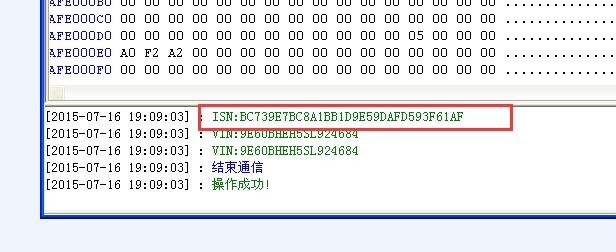
VVDI Prog Progarmmer Introduction:
Notice:
1. Do Not click firmware upgrade in VVDI Prog software, or it will give communication server error. The firmware is fixed at 2.0 version, no need to update.
2. Please do wiring 100% same like the connection diagram in VVDI Prog software, DO NOT lengthen the connection lines with other parts. Or will fail to read.
3. Voltage require: 12V/3-5A
Where to find the software download link ?
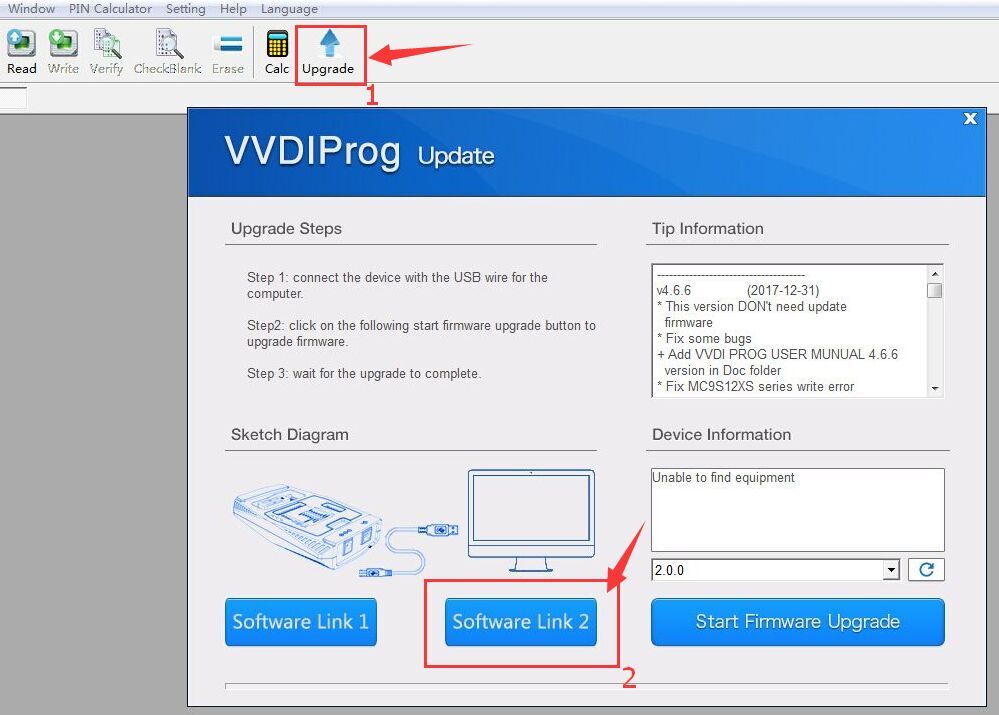
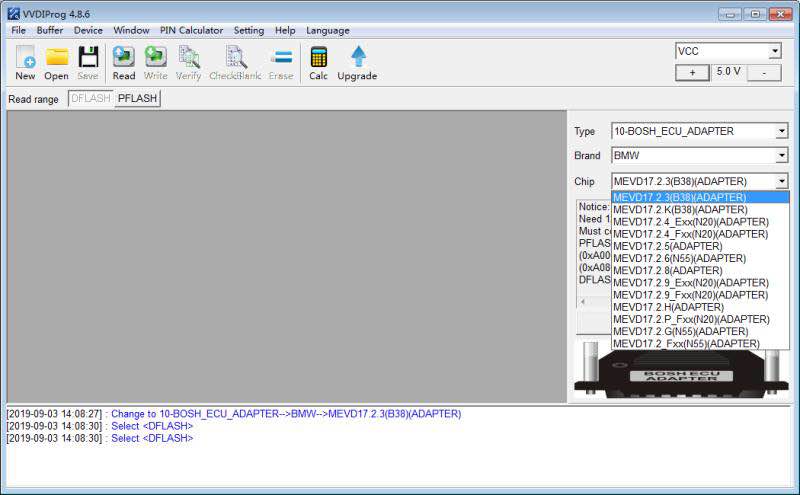
This function require internet support
Click the "Upgrade" button enter the upgrade interface, show as following picture
Enter update interface, if software show ”communication with server failed”,please close your Anti-virus and computer firewall and retry.
If software show “unable to find equipment”, please reconnect device
Tip information show the latest software version and upgrade information
Device information show the device SN, device firmware version and the latest firmware version
Firmware upgrade steps:
1. Select the firmware version
2. Click“Start Firmware Upgrade” button
3. Don't close or pull out USB cable before upgrade finished
Software upgrade steps:
1. Click“Software Link 1" or "Software Link 2" button, download software from the web
2. Extract the file
VVDI Prog Main Feature:

Operation options
File : Load data file
Buffer : Support copy, paste, search, fill function
Device : Support chip read, write, erase operation
Window : Compare two data files
Setting : Read&Verify, Write&Verify, Erase&Check Blank configuration
Language : Change the language,
current support English, Chinese,Polish, Arabic, Czech, Spanish, French, Italian, Portuguese, Russian,Turkish(You can change the language you want.)
1.2. General options: Provide General function buttons, simple and easy for operation, include: new, open, save, read, write, verify, check blank,erase,calculator & upgrade
1.3. Read range: Parts of chips include several data areas, for example EEPROM, FLASH and etc. click on the button select read range
1.4. Data display: Display the read data or load data, include hex and ASCII format
1.5. Power configuration: Display the status of power ( VCC, VPP, 12V), support change the voltage of VCC and VPP (The default voltage usually not need to change)
1.6. Special function options Provide chips special function, for example parts of chips have read chip ID, set security, reset security etc .
1.7. Chip option Select right option according to type,brand and chip
1.8. Option Information: Display parameter information of current option
1.9. Connection diagram button: Click on button, get the connection diagram of current chip
1.10. adapter Type:Display needed adapter of current option
1.11. Operation Information:Display operation information and saved in "log.bin" file
VVDI Prog Cables and Function:
16Pin Lo-cking Socket
Read the common EEPROOM, note: please insert the chip by following the below picture.
1.3.2 MCU Reflash Cable
Used to program MCU on board
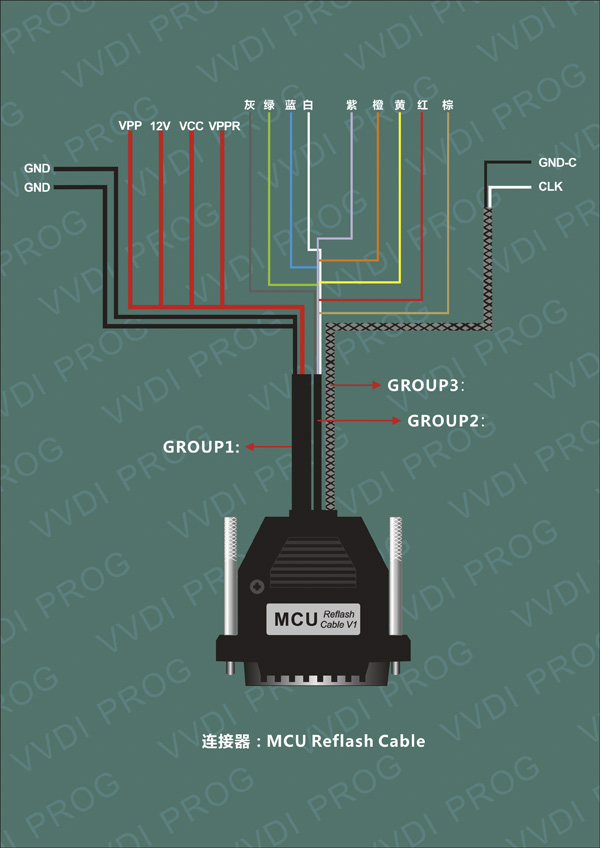
1.3.3 E-C-U Reflash Cable
Used to program E-C-U
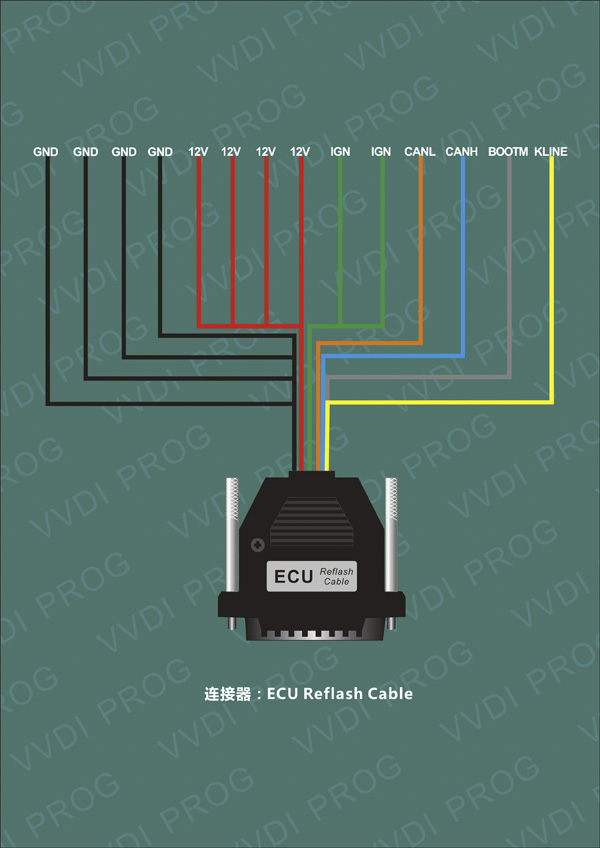
1.3.4 MC9S12 Reflash Cable
Used to program MC9S12 series chip
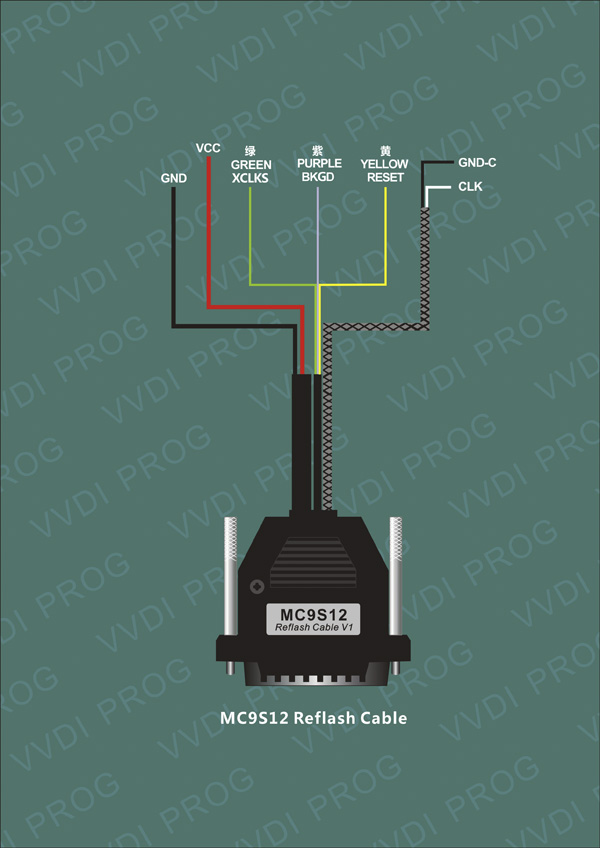
VVDI Prog Supported chip list
EEPROM
| Manufactures | Types | Support | Remark |
| ATMEL | AT24CXX | R | |
| AT25XXX | R | ||
| AT93CX6 | R | ||
| B-O-SCH | B3XX | R | |
| B4XX | R | ||
| B5XX | R | ||
| B58XXX | R | ||
| CATALYST | CAT24CXX | R | |
| CAT24WXX | R | ||
| CAT93CX6[A] | R | ||
| EXEL | XL[S]24CXX | R | |
| XL[S]93CX6 | R | ||
| FAIRCHILD | FM24CXX | R | |
| NM24CXX | R | ||
| NM93CX6 | R | ||
| GRUNDIG | GRXX | R | |
| HOLTEK | HT93CX6 | R | |
| MICROCHIP | 24AAXX | R | |
| 24[L]CXX | R | ||
| 93[L]CX6 | R | ||
| 93AAX6 | R | ||
| MITSUBISHI | M6M800X1 | R | |
| SEIKO | S-24CXX | R | |
| S-93CX6 | R | ||
| ST | D80/D160 | R | Can erase the first 32 bytes |
| M35080 | R | Can erase the first 32 bytes | |
| NEC | M24CXX | R | |
| ST | ST24CXX | R | |
| ST24EXX | R | ||
| ST24WXX | R | ||
| ST25CXX | R | ||
| ST25EXX | R | ||
| ST95P0X | R |
Note: R means the type is supported, £ means the type will be supported soon in the future
MCU
| Manufactures | Types | Support | Remark |
| MOTOROLA | MC9S12XEP | R | Can automatically determine D-FLASH/EEE space |
| MC9S12XA | R | ||
| MC9S12XB | R | ||
| MC9S12XD | R | ||
| MC9S12XDT | R | ||
| MC9S12XDP | R | ||
| MC9S12XDQ | R | ||
| MC9S12DG | R | ||
| MC9S12DT | R | ||
| MC9S12P | R | ||
| MC9S12H | R | ||
| MC9S12HY | £ | ||
| MC9S12HA | £ | ||
| MC9S12HZ | £ | ||
| MC9S12XHZ | £ | ||
| MC9S12B | £ | ||
| MC9S12GC | £ | ||
| MC9S12XS | £ | ||
| MC9S12K | £ | ||
| MC9S12Q | £ | ||
| MC9S12C | £ | ||
| MC9S12P | £ | ||
| MC9HC(9)08 | £ | ||
| ATMEL | ATTINY | £ | |
| ATMEGEA | £ | ||
| NEC | uPD70F | £ | |
| ST | TMS370 | £ |
Note: R means the type is supported £ means the type will be supported soon in the future.
E-C-U
| Manufactures | Types | Support | Remark |
| V*A*G | MED17.1-TC1796 | £ | |
| MED17.11-TC1796 | £ | ||
| V*A*G MEG17.5-TC1766 | £ | ||
| V*A*G MED17.5.1-TC1796 | £ | ||
| V*A*G MED17.5.2-TC1767 | £ | ||
| V*A*G MED17.5.5-TC1766 | £ | ||
| V*A*G MED17.5.20-TC1766 | £ | ||
| V*A*G EDC17 CP14/CP20-TC1796 | £ | ||
| V*A*G EDC17 CP04-TC1796 | £ | ||
| V*A*G EDC17 C46-TC1767 | £ | ||
| V*A*G EDC17 CP24-TC1796 | £ | ||
| V*A*G EDC17 CP44-TC1797 | £ | ||
| V*A*G EDC17 U01-TC1766 | £ | ||
| V*A*G EDC17 U05-TC1796 | £ | ||
| V*A*G/Porsche Siemens Continental SDI 3- TC1796 | £ | ||
| BMW | MEVD172(N55) | R | |
| MEVD172P(N20) | R | ||
| MEVD172G(N55) | R | ||
| MEVD172S(N55) | R | ||
| MEVD1724(N20) | R | ||
| MEVD1725(N13) | R | ||
| MEVD1726(N55) | R | ||
| MEVD1729(N20) | R | ||
| MEVD1728(N63/S63) | R |
Note: R means the type is supported £ means the type will be supported soon in the future.
VVDI PROG CHIP LIST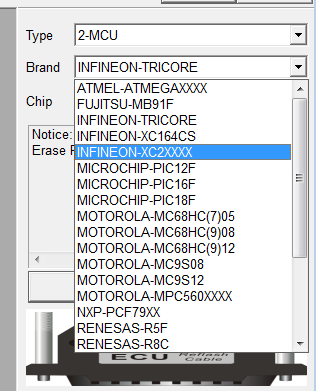
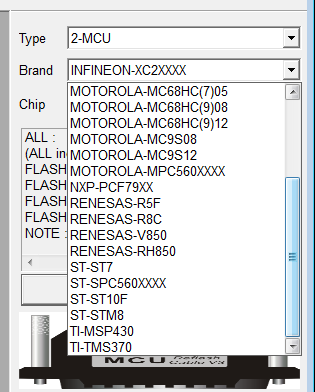
VVDI Prog Latest Update Information:
vvdi prog v5.3.3 (2024-01-24)
* This version DON't need update
firmware
* Some E-CU options process
optimization
* Land Rover RFA Adapter
options process optimization
* RH850 series Some options
wiring diagram updated
* Modify LO-CK_BCM2
options in
<4-IMMOBILIZER>-><AUDI>:
Erasing failure repair and
prompt message modification
* Modify CAVALIER(2018)
option in
<7-AIRBAG>-><CHEVROLET>:
Wiring diagram update
* Modify LITHIUM BATTERY MODULE
option in
<8-OTHER>-><Porsche>:
Wiring diagram update
v5.3.2 (2023-12-11)
* This version DON't need update
firmware
* Optimization of ISN calculation
for some E-CU modules.
* V-W MQB dashboard process
optimization.
* BMW CAS4, Porsche BCM,
Land Rover RFA options
adapter detected illegal repair
* Modify ENGINE-341
option in <3-E-CU>-><Hyundai>:
Optimize the process and
Wiring diagram update.
* Modify PIC12F1822
option in
<2-MCU>-><MICROCHIP-PIC12F>:
Wiring diagram update.
* Modify XINGMA 315
option in <8-OTHER>-><CAMC>:
Optimize the process and
Wiring diagram update.
* Modify QILIN VH
option in <8-OTHER>-><FAW>:
Optimize the process and
Wiring diagram update.
* Modify YingJie 500 315,
ZhuHong 500 315
option in <8-OTHER>-><SANY>:
Optimize the process.
Package List:
1. Plastic Package Box
2. VVDI PROG Main unit
3. EEPROM Socket
4. EEPROM adapter
5. MC9S12 Reflash Cable V1
6. MCU Reflash Cable V3
7. E-CU Reflash Cable
8. USB Type-B Cable








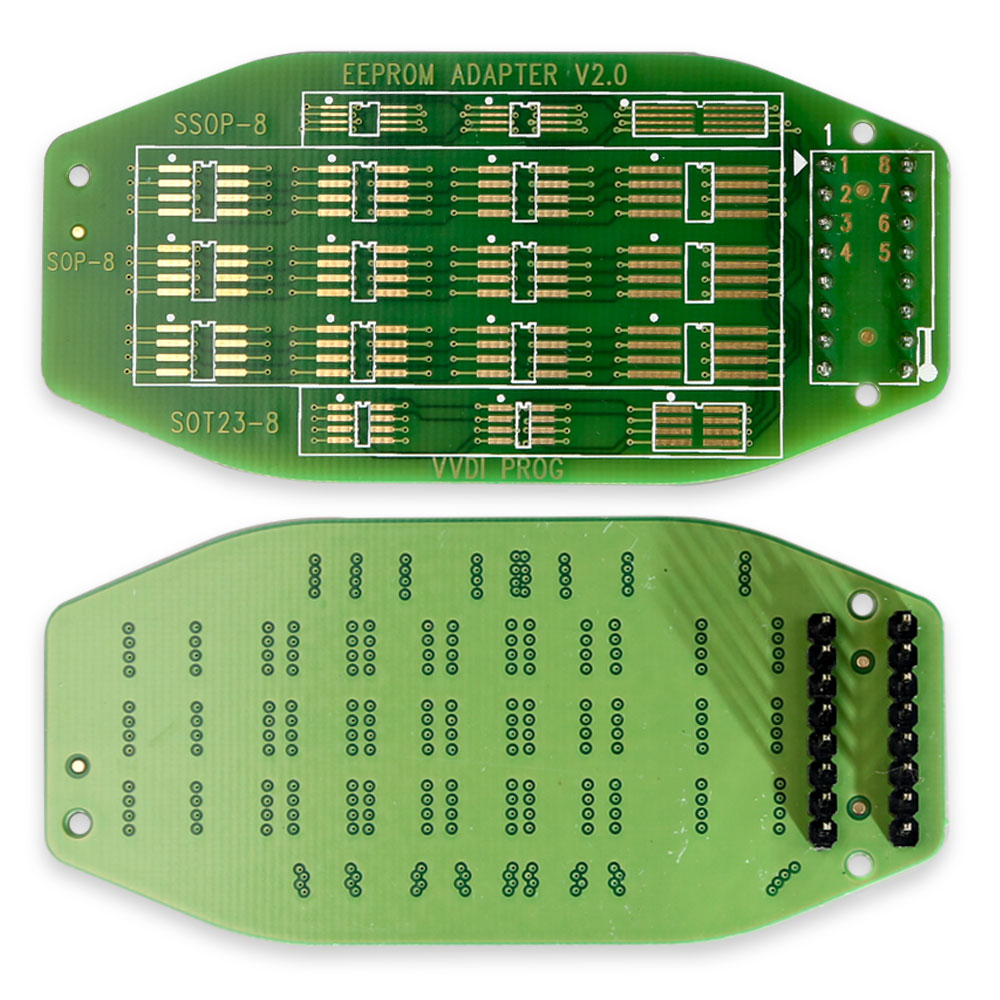


 100% Genuine
100% Genuine High Quality
High Quality Fast Shipping
Fast Shipping